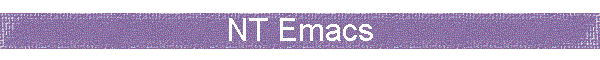

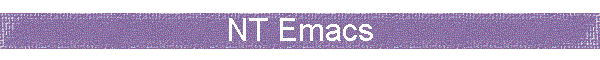

I first discovered Emacs when I installed SlackWare Linux a few years ago, as an experiment... I found it frightening and hard to manage. When my programming lecturer suggested the 32bit Windows port of it as the ideal Java editor I seriously doubted it could ever be that. However... I was wrong. The latest version of NT Emacs is extraordinarily powerful, completely customizable (no matter how you like to code) and totally stable.
It has taken me a while to get it exactly how I like it though, so for the benefit of anyone starting out with it, I've put my customizations on here as a starter to getting the whole thing working nicely for Java programming.
Emacs thinks that your "C:\" root directory of your C-Drive is the equivalent of your home-drive under UNIX (from whence Emacs originates), this means that the easiest place to put your start-up file - containing all your customizations, is in the root directory of your C Drive. This avoids having to set environment variables, or anything similar. If you do want to put it somewhere else, read the section on setting the home directory. You also need the Java extensions, which add menu commands and coding helpers to Emacs' menus and tools, and you need the "print-NT" extensions to allow printing on a normal desktop printer. I've provided some of these here, so you can get them from the one spot, the larger ones I've linked to their home sites.
The key-stroke commands can take some getting use to, but once you know them, they're extremely quick and easy to use. You can find some commands to start you off here.
These may be handy:
| The Java Extensions user's guide - this links to your own hard drive | |
| The NT-Emacs FAQ - this is on my site... it's a good idea to download it | |
| Notes on printing from Emacs |
The startup file is setup so that indenting of braces means the braces are lined up with the opening braces of each block, that's how I like to code. Some people prefer to have the braces lined up with the first statement in the block, you can change the offset values from "+" to 0 in my startup file to make this happen.
Mail me with any further questions...
Have fun. :o)